Etsy is one of the most popular online marketplaces for digital goods, handmade, vintage, and craft supplies. If you’re a maker, artist, digital designer or creative entrepreneur, learning how to sell on Etsy can open up a world of opportunities.
But when you’re just starting, you may have so many questions. Don’t worry – this guide will break it down for you step by step and give you actionable tips to help you make your first sale and optimize your listings for conversions.
To give you some real-world context, I want to share a glimpse from my own experience that highlights the power of why you should sell on Etsy.
I launched my Etsy shop in 2014. This experience led to a life-changing opportunity (which, unfortunately, didn’t come to fruition but I’ll share more about it in a future post) when a Target representative expressed interest in purchasing 22,000 units across 130+ stores.
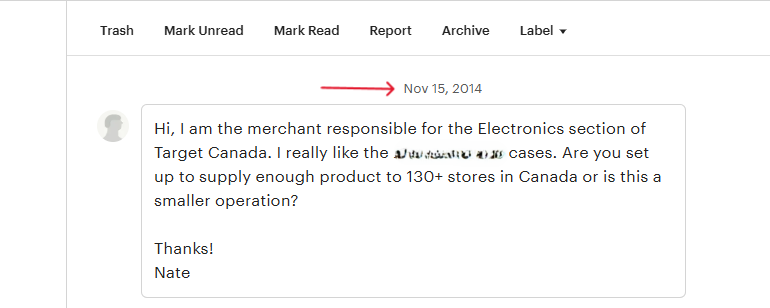
This eye-opening moment revealed the incredible potential of Etsy, showing me just how many doors can open when you least expect it.
Fast forward to 2018, I was selling my designs as greeting and birthday cards on both Etsy and Amazon. I learned valuable lessons about scaling a business and optimizing my listings through this experience. The opportunities for you to make additional income online are limitless!
So if you’re thinking about opening an Etsy shop and are interested in learning how to sell on Etsy – let’s get started!
Disclosure: Our website is reader-supported. If you purchase any service through our partner links, we may earn a commission at no extra cost to you.
Table of Contents
Why Sell on Etsy?
Picture this: you’re a jewelry artist with a passion for creating beautiful pieces. Selling at local events is fun, but what if you could reach more people? The internet makes it possible, but as a small business owner, setting up your own online shop and handling payments can be overwhelming.
That’s why Etsy is so helpful.
Etsy is the fourth most popular online marketplace, with about 550 million monthly visitors. It’s one big craft fair specifically for sellers, connecting you with tons of potential customers looking for your products.
A great bonus is that they also supports digital downloads, such as printables. This means buyers can instantly download your digital products directly from your shop, making the process smooth and easy.
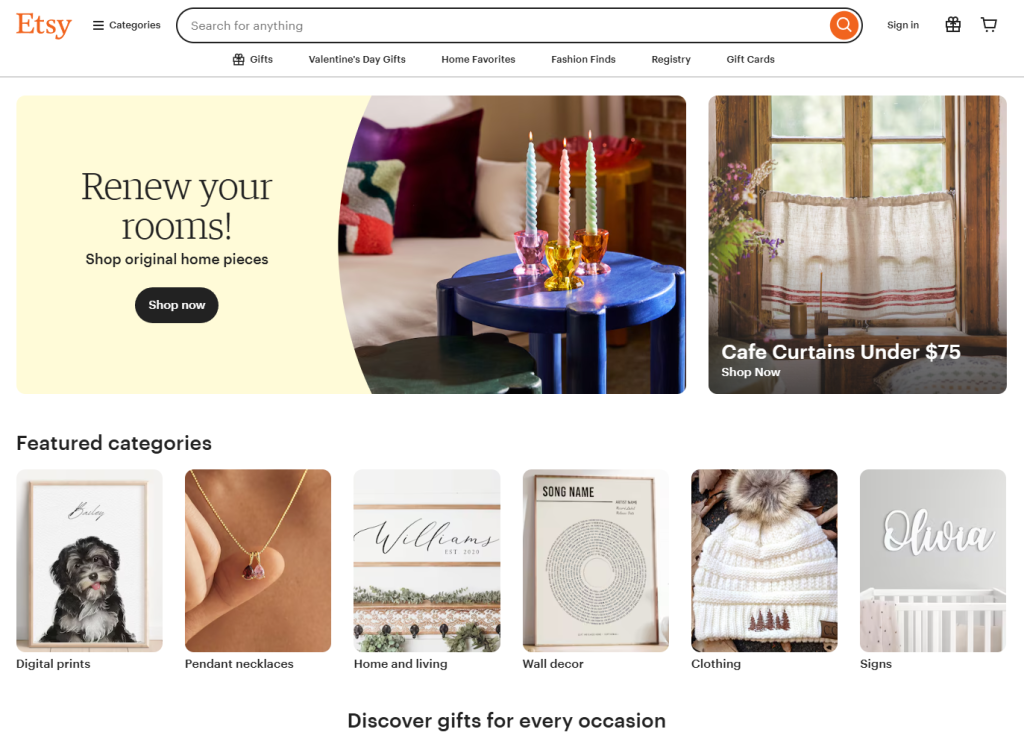
Setting Up Your Etsy Shop: Getting Started
Selling your products online is a smart choice to reach a wider audience. But before you can start sharing your products with the world, you’ll need to create your Etsy shop. This guide breaks down the process into simple, manageable steps, so you can get started selling quickly.
Step 1: Create an Etsy Account
Opening an Etsy shop is a great way to reach a global audience of buyers looking for unique handmade items and digital downloads. The first step is creating your Etsy account.
Follow these simple steps to get started:
- Visit Etsy.com.
- Click on “Sign in” at the top of the page if you already have an Etsy account. If not, click “Register” to create a new account.
- Follow the on-screen prompts to complete the registration.
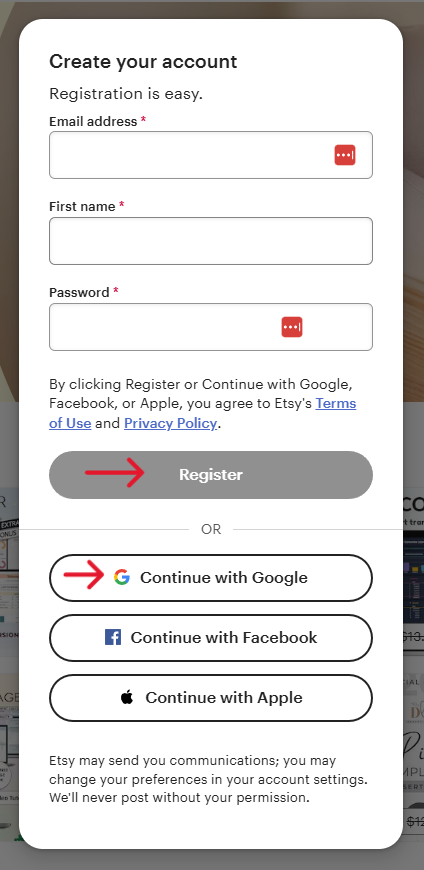
Step 2: Open Your Shop
With your account created, you’re ready to take the next big step: opening your shop. This involves providing some basic information to set the foundation for your business.
Here’s what you need to do:
- Once logged in, click on your photo icon at the top menu of the website, and select “Sell on Etsy”.
- Etsy will ask you for some basic information:
- Language – Choose your primary language for your shop.
- Country – Select your country.
- Currency – Pick the currency you want to use for your listings.
This will set the foundation for your shop.
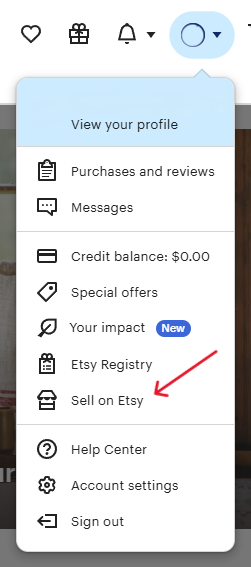
Step 3: Choose Your Shop Name
Now that your shop is almost ready, it’s time to choose a name! This is a crucial step, as your shop name will be how customers identify and remember you.
Here’s what to consider:
- Decide what you’re going to sell on Etsy.
- To get some ideas, you can view the best selling items here.
- For digital products like templates or printables, consider using free design platforms like Canva.
- Your shop name should reflect your brand, be memorable, and be easy to spell.
- Etsy allows shop names to be up to 20 characters long.
- Avoid using symbols or numbers that might confuse customers.
Tip: It’s important to choose a brand name that encompasses all your products. For example, if you plan to sell both physical jewelry and digital downloads (like printables), a name focused solely on jewelry, such as “Amy’s Jewelry Boutique,” might confuse potential buyers about your offerings.
Once you’ve chosen a name, make sure it’s available by typing it into Etsy’s shop name search.
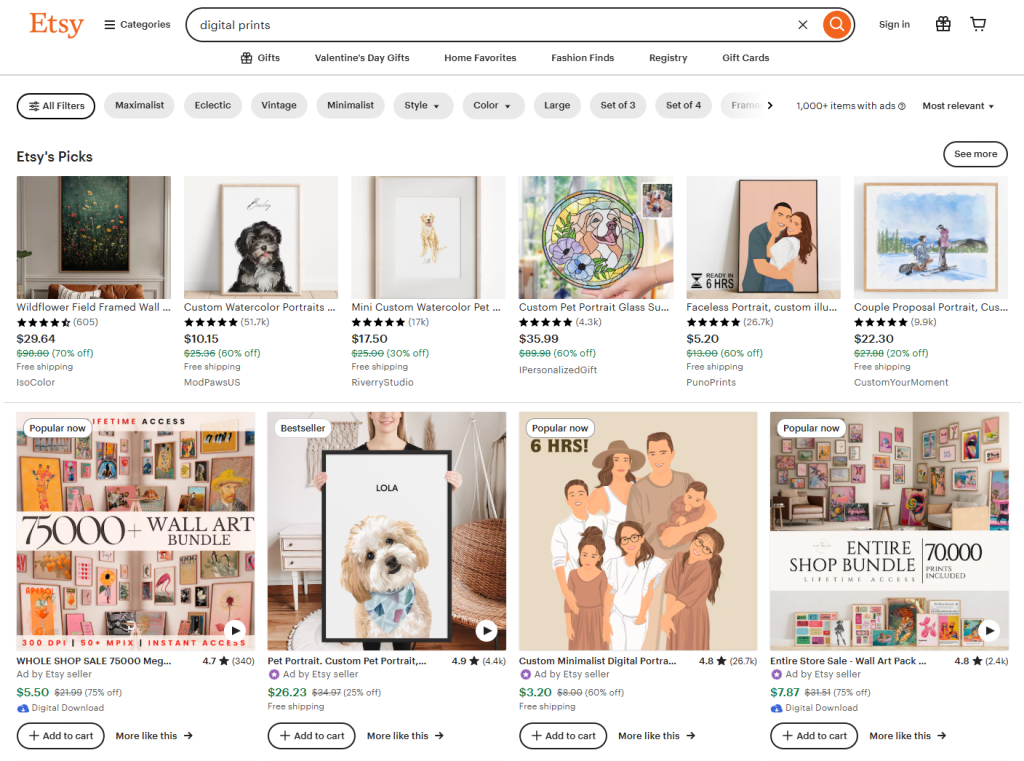
Step 4: Set Up Shop Preferences
This is where you’ll set up your shop policies, including payment methods, shipping preferences, and returns/exchanges.
If you’re not sure, you can always revisit your settings later before going live with your listings.
I’ve found Etsy support to be very helpful! They also have great resources to guide you if you ever feel stuck.
Tip: Etsy automatically integrates with payment processors, including PayPal, Etsy Payments, and others, making it easy for your buyers to purchase items using their preferred method.
Creating Your First Listing: How to Optimize for Conversions
As you look to learn how to sell on Etsy, remember your Etsy listings are your storefront window—they’re the first thing potential customers see.
A well-optimized listing not only attracts potential buyers but also provides them with all the information they need to make a confident purchase.
Here’s a breakdown of what goes into a successful Etsy listing:
Step 1: Title
To properly list and sell your product on Etsy, your product title should be descriptive and contain relevant keywords. Think about what your ideal customer would search for.
Tip: Use keywords that describe the product, material, size, color, and any other distinguishing feature. Add your primary keyword at the beginning of the title so it’s easily identifiable.
For example:
- “Handmade Ceramic Mugs – Unique Pottery Coffee Cups – Personalized Gift”
- “Boho Wall Hanging – Macrame Art – Handmade Home Decor”
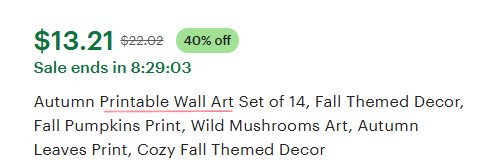
Step 2: Product Description
Your description is your chance to convince potential buyers why your product is unique and how it can meet their needs. A good description should:
- Describe the product in detail: Include dimensions, materials, and colors.
- Explain the value or benefits: Tell the customer why your product is worth buying. Is it unique? Handcrafted? One-of-a-kind?
- Answer common questions: What size options are available? Is it customizable? How should the product be cared for?
Tip: Break up your description into short, digestible paragraphs. Use bullet points for easy reading.
If you find yourself struggling with your product description, ChatGPT can help you generate ideas.
Step 3: Photography
Great photos are essential for success to sell on Etsy. Because most shoppers make purchasing decisions based on visual appeal, first impressions are extremely important.
High-quality images show your product in the best light and help potential buyers visualize it.
Tips for great product photos:
- Use natural light when possible.
- Include multiple photos from different angles.
- Show the product in use (e.g., a mug with coffee in it or a necklace worn by a model).
- Keep the background simple and clean.
Tip: For photo editing (such as brightness and contrast), Canva is a great option.

Step 4: Pricing Your Product
When pricing your product, factor in materials, shipping costs, and Etsy’s fees. Keep in mind that you’ll need to set a price that covers all of your costs and still allows you to make a profit.
Find out more about Etsy fees from their fees and payment page.
Here’s an example of how to calculate your profit when selling a physical product on Etsy. The same applies to digital downloads, except there are no shipping, packaging, or sometimes even production costs, especially if you design them yourself and are not purchasing and reselling digital downloads.
Example:
- Selling Price (Revenue): $30
- Costs:
- Cost to Make: $12
- Etsy Listing Fee: $0.20
- Shipping: $6
- Packaging: $1
Total Costs: $19.20 per item
Profit: $30 – $19.20 = $10.80 per item
Tip: Check out similar items on Etsy to get an idea of the going rate for products similar to yours. Make sure your pricing is competitive but reflects the value of your work.
Step 5: Tags and Keywords
To sell on Etsy, it’s encouraged to optimize your listing with relevant tags. Etsy allows you to add 13 tags to each listing.
These are key to helping potential buyers find your products through search.
- Use all 13 tags to cover as many relevant keywords as possible.
- Think about synonyms or phrases your customers might use.
- Try to include both short-tail and long-tail keywords (e.g., “handmade jewelry” and “boho style necklace”).
Tip: Avoid using unnecessary words like “best” or “cheap” in your tags. Keep them relevant and specific to the product.
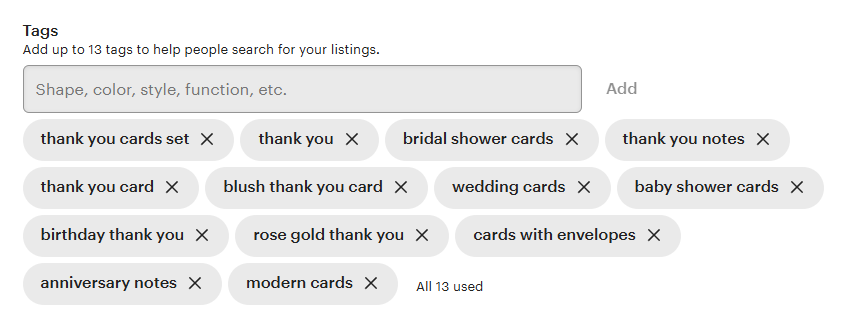
Shipping: Getting It Right
Shipping can be one of the most intimidating parts of starting a online retail business, but it doesn’t have to be. Keep in mind, this only applies to physical products. Digital downloads are delivered instantly upon purchase and do not require physical delivery.
Here’s what you need to know:
Step 1: Choose Your Shipping Strategy
There are a few options for setting up shipping:
- Calculated Shipping: Etsy calculates the cost based on the buyer’s location and the size/weight of the item.
- Free Shipping: You can offer free shipping, but this means you’ll need to factor the cost of shipping into your product price.
- Flat Rate: Set one flat price for shipping, no matter where the buyer is located.
Tip: If you want Etsy to automatically calculate shipping costs for your listings, select the “Calculated Shipping” option.
Step 2: International Shipping (Optional)
While it’s optional, offering international shipping can help you reach more customers. Etsy makes it easy to offer international shipping, but make sure to research the best shipping methods for international orders.
Tip: If you’re just starting, you may want to limit your shipping to domestic orders until you get a handle on the logistics.
Marketing Your Etsy Shop: Getting Eyes on Your Products
Now that your shop is live, it’s time to get traffic. Marketing is key to making your first sale.
Step 1: Social Media Marketing
Promote your Etsy shop on platforms like Instagram, Facebook, Pinterest, and TikTok. These are visual platforms that can help showcase your products in creative ways.
- Post regularly, including product photos, behind-the-scenes shots, customer reviews, and more.
- Use relevant hashtags to reach a wider audience.
- Engage with your followers by responding to comments and messages.
Tip: Instagram Stories and Pinterest Pins are great ways to organically drive traffic to your Etsy shop.
Step 2: Etsy Ads (Optional)
When you’re starting out, ads are optional and not required. Your main focus should be on optimizing your listings.
However, if you feel you’d like to get started with ads – Etsy offers an advertising option where you can promote your listings within Etsy’s search results. It’s a great way to gain visibility, especially when you’re starting.
- Set a daily budget.
- Choose which listings you want to promote.
- Monitor your ad performance to adjust your budget as needed.
Step 3: Build a Brand and Collect Reviews
Creating a memorable brand helps you stand out from the competition. This includes having a consistent style for your shop and your product photos.
When you first start to sell on Etsy and are making sales, encourage happy customers to leave positive reviews. Etsy reviews play a huge role in gaining trust and credibility.
Tip: You can ask customers for feedback or follow up with them to ensure they are happy with their purchase.
Making Your First Sale
The key to making your first sale is persistence. Keep marketing your shop, optimizing your listings, and providing excellent customer service.
Here are a few tips to boost your chances of getting your first sale:
- Offer a discount or promotion for new customers.
- Start with products that are easy to make or source and have a broad appeal.
- Respond quickly to customer questions and messages.
Tip: If you’re feeling discouraged, remember that many Etsy sellers don’t make their first sale immediately. Keep refining your strategy, and don’t give up!
Tips & Resources
- Drive more traffic to your Etsy shop by setting up a URL forward from a custom domain you own (such as your business website). This creates a shorter, more memorable link for easy sharing.
- Give your Etsy shop a professional touch by customizing your logo using one of these free logo maker sites.
- Be sure to check out the Etsy Seller Handbook for more advice and inspiration on running your shop.
Final Thoughts
Selling on Etsy as a beginner can be a rewarding experience if you take the time to set up your shop properly, optimize your listings, and actively market your products.
With high-quality photos, thoughtful descriptions, and a solid marketing plan, you can set yourself up for success.
By following the steps and tips outlined above, you’ll be well on your way to making your first sale and building a sustainable Etsy business.
Happy selling!
👉 Follow me on Pinterest for more tips on making money and online business!


Leave a Reply