The easiest tools to help you stop guessing and start winning with money
A few years ago, my “budget” lived in a Google Sheet titled “Do Not Overspend.” That was my version of financial discipline, basically doing whatever it took to stay the course while completely avoiding any of the best budgeting apps for beginners.
Well guess what? I still overspent.
If you’re new to budgeting or just want something simple that actually works, you don’t need a complicated spreadsheet or a finance degree. You need the right budgeting app that fits your lifestyle, goals, and brain.
I’ve tested more than a dozen apps, failed with half, really liked a few, and finally figured out what works for different types of beginners.
Let’s walk through the best budgeting apps in 2025 and who they’re perfect for.
Disclosure: Our website is reader-supported. If you purchase any service through our partner links, we may earn a commission at no extra cost to you.
Table of Contents
1. YNAB (You Need A Budget)
Best for: Total beginners who want to stop living paycheck to paycheck
YNAB isn’t just an app, it’s a budgeting philosophy. It teaches you to give every dollar a job, so your money works with you instead of against you.
Why it’s great:
- Forces you to be intentional with every dollar
- Encourages proactive saving
- Helps you break the paycheck-to-paycheck cycle
What I like:
When I first used YNAB, it felt intense. It made me face all my spending head-on, which was painful to see but necessary. Within three months, I had a $1,000 emergency fund and was finally ahead of my bills instead of chasing due dates.
Downside:
- Takes a few weeks to fully “get it”
- No automatic transaction syncing on some bank accounts
Cost:
$14.99/month or $99/year (30-day free trial)
Tip: Do their free workshops. It turns a confusing tool into a life-changing habit.
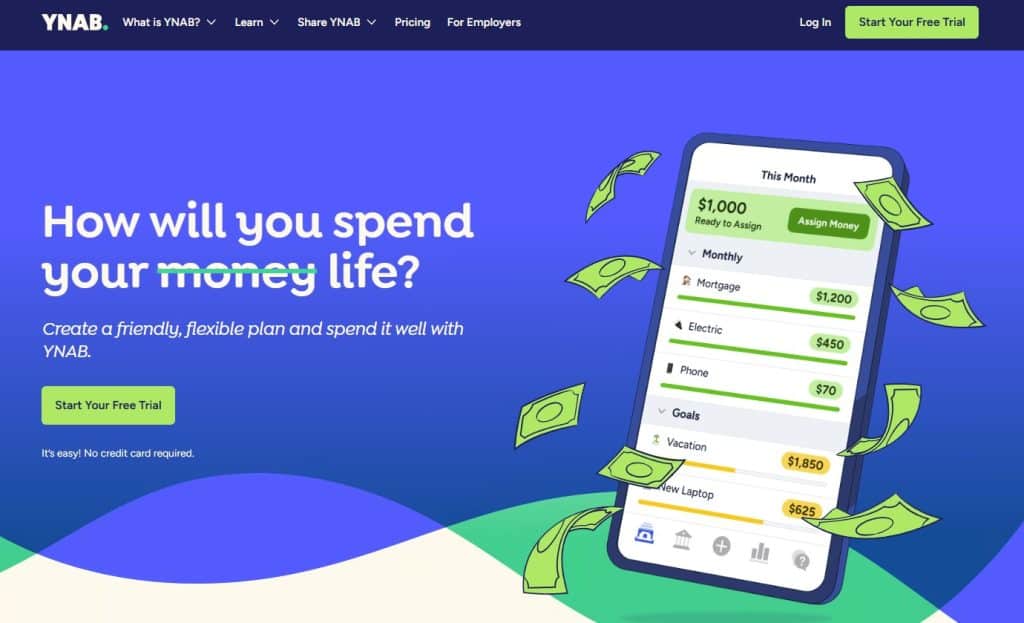
2. Goodbudget
Best for: Envelope budgeting lovers who want simplicity
Goodbudget is a digital take on the envelope system. This is basically where you divide your income into spending categories and track every expense manually.
Why it’s great:
- Easy for couples/families to share budgets
- Simple interface with no bank syncing required
- Great for intentional cash flow planning
What I like:
Back when I had inconsistent freelance income, Goodbudget helped me plan each dollar before it hit my account. It kept me from impulse spending during feast months and helped me survive famine months.
Downside:
- Manual entry can be a drag if you’re lazy (guilty)
- Not ideal for fast-paced, on-the-go spending
Cost:
Free version available. Plus plan is $8/month or $70/year
Best for: Beginners who want full control and don’t mind tracking manually.
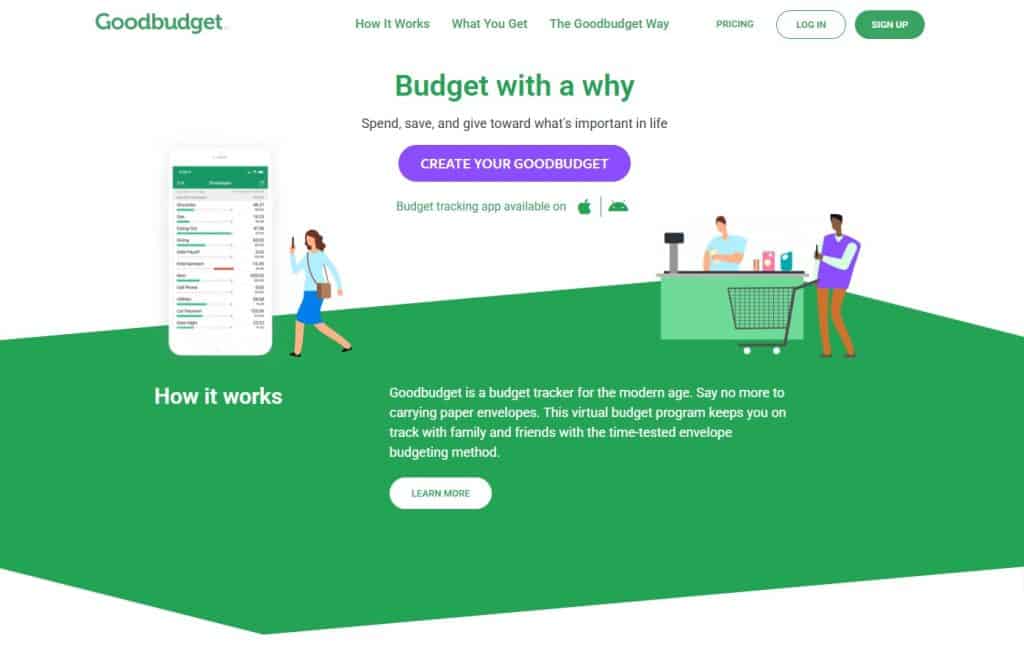
3. Rocket Money
Best for: People who want to cut bills and track spending with minimal effort
Rocket Money is like a money assistant that runs quietly in the background. It tracks your spending, monitors subscriptions, and even negotiates bills on your behalf.
Why it’s great:
- Automatically identifies recurring subscriptions
- Offers tools to cancel or lower bills
- Gives a clean, visual spending overview
What I like:
I found a $20/month subscription I’d completely forgotten about thanks to Rocket Money. It also helped lower my internet bill by $120 a year. I’m a big fan of app interfaces, and the UI is friendly and doesn’t feel overwhelming.
Downside:
- Budgeting tools are basic compared to YNAB or Goodbudget
- Some features require tipping or paying a percentage of savings
Cost:
Free basic plan, or $3–$12/month for Premium
Great for: People who want budgeting light + savings on autopilot.
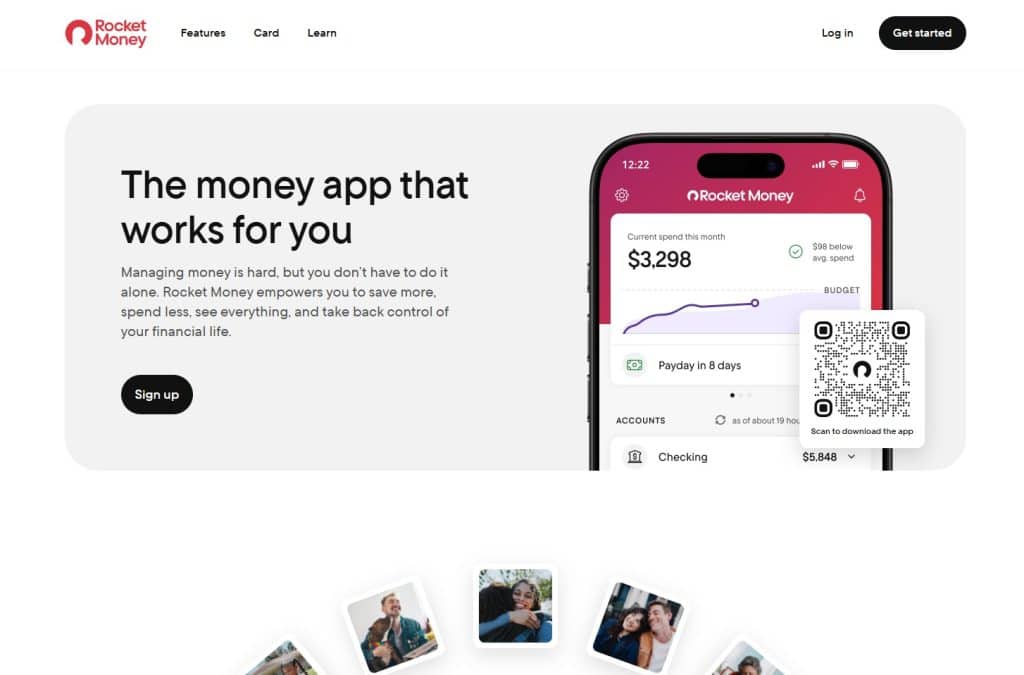
4. Simplifi by Quicken
Best for: People who want clean visuals and easy goal tracking
Simplifi is the modern, sleek little cousin of old-school Quicken. It’s designed for people who want a mix of automation, goal setting, and visual clarity without digging through spreadsheets.
Why it’s great:
- Automatically categorizes spending
- Lets you set custom savings goals
- Clean UI and dashboard you’ll actually enjoy opening
What I like:
I used Simplifi when I was saving for a big move. I could create a visual tracker for my “Moving Fund” and watch it grow every month. The app kept me motivated without overwhelming me with data.
Downside:
- Some users report occasional auto-syncing bugs
- Not free
Cost:
$3.99/month or $47.99/year
Best for: Visual learners who want to track goals and stay motivated.
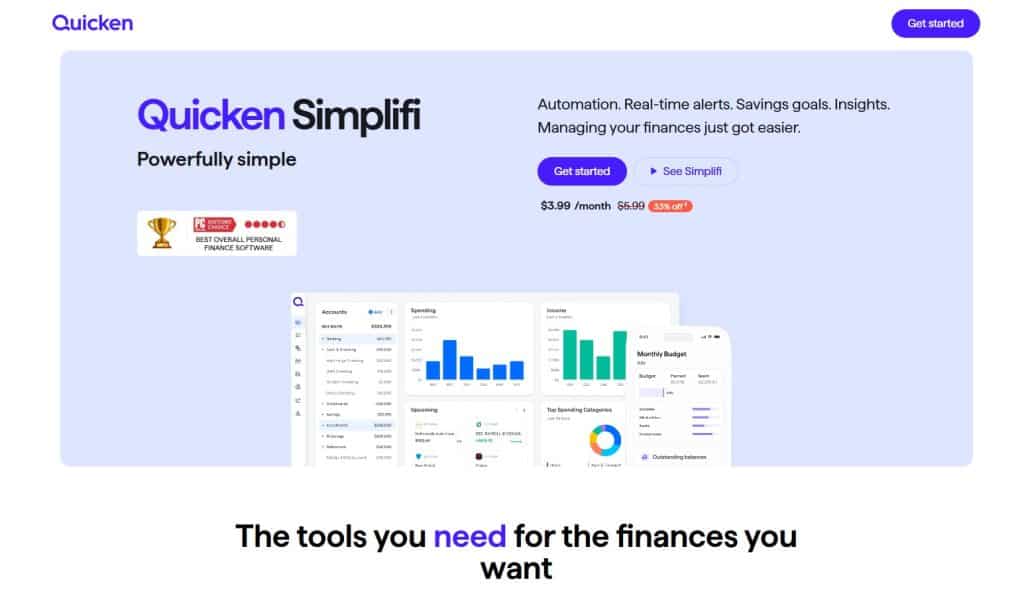
5. EveryDollar (by Dave Ramsey)
Best for: Zero-based budgeters who love structure
EveryDollar is built on the zero-based budgeting method – assigning every dollar a job until you hit zero. It’s like YNAB’s spiritual cousin, but more structured and “Ramsey-style.”
Why it’s great:
- Super easy to set up and use
- Clean interface, no distractions
- Encourages aggressive debt payoff and savings
What I like:
During a debt-payoff sprint, EveryDollar gave me the structure I needed. It made every dollar feel like a decision and that mindset helped me knock out $3,200 in credit card debt faster than I thought possible.
Downside:
- Paid version is required for bank syncing
- Limited features compared to others
Cost:
Free version available; Premium is $17.99/month or $79.99/year
Heads up: This one works best if you already follow Dave Ramsey’s philosophy or want strict rules to follow.

6. PocketGuard
Best for: People who just want to know, “Can I spend this?”
PocketGuard is all about answering the question: how much do I really have left to spend? It connects to your accounts, tracks bills, and shows you what’s “safe to spend” after accounting for essentials.
Why it’s great:
- Easy to understand “safe to spend” number
- Categorizes bills and subscriptions
- Great for avoiding overspending
What I like:
There were times when I’d check my balance and assume I had money to burn only to realize that rent was due in two days. What was great about PocketGuard is that it kept me honest and helped me avoid ton of overdrafts.
Downside:
- Limited customization
- Ads and upsells in the free version
Cost:
Free basic version. PocketGuard Plus is $7.99/month or $79.99/year
Best for: Spenders who need guardrails but not spreadsheets.
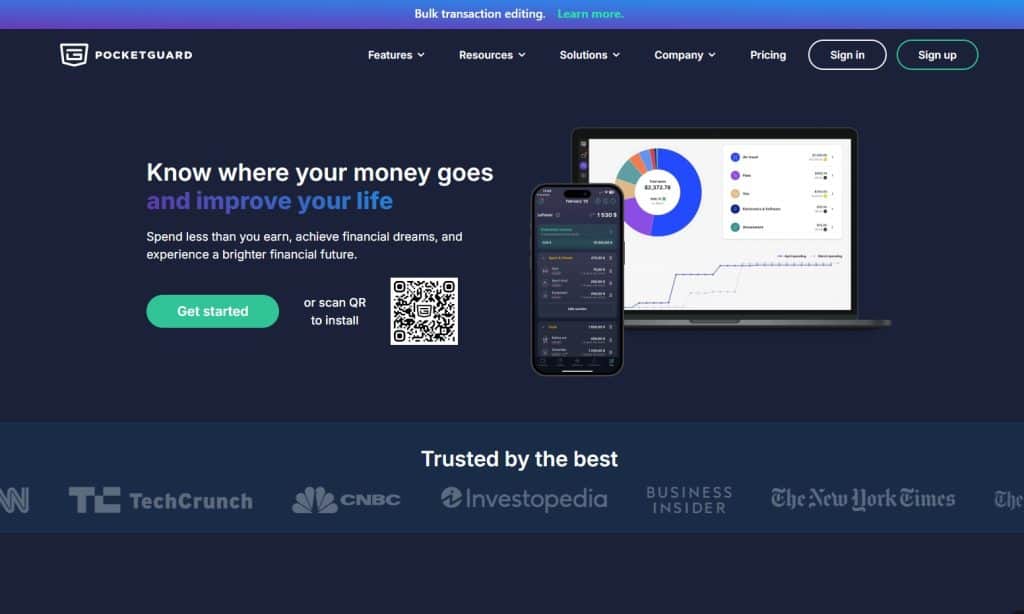
7. Monarch Money
Best for: Couples or families who want shared budgeting with elegance
Monarch Money is like a power-couple app for your finances. It offers robust features for shared budgets, goal tracking, and long-term planning.
Why it’s great:
- Joint accounts and collaborative budgeting
- Gorgeous interface
- Excellent customer support
What I love:
When my partner and I merged finances, Monarch let us build shared goals (like a vacation fund) while still keeping personal spending private.
Downside:
- Premium-only, no free plan
- More features than some beginners may need
Cost:
$14.99/month or $99.99/year (7-day free trial)
Perfect for: Couples ready to get financially aligned without spreadsheets and awkward conversations.
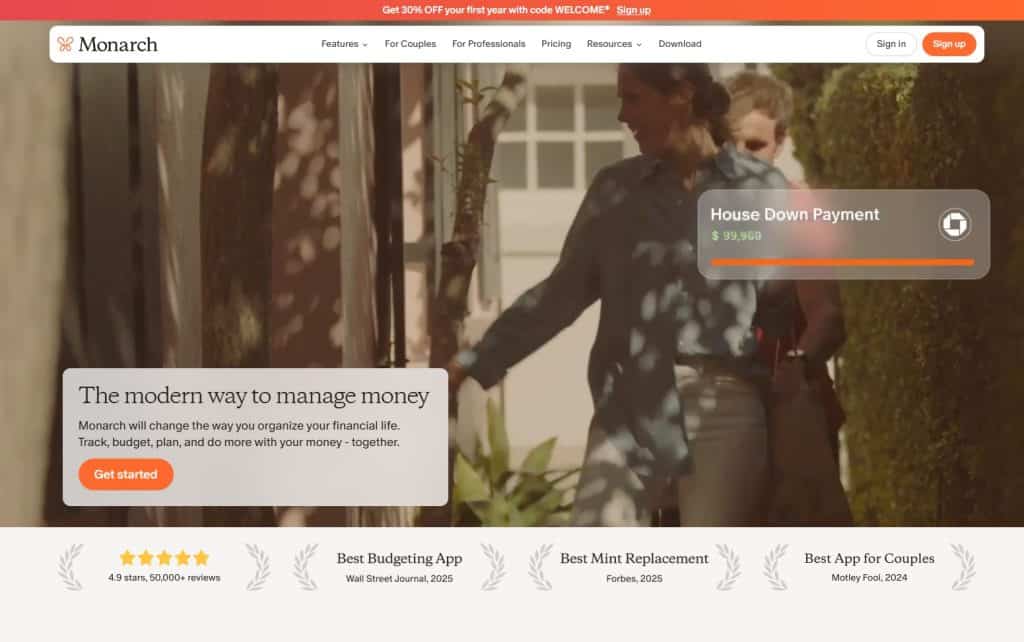
Overview
| App | Best For | Free? |
|---|---|---|
| YNAB | Structure + mindset shift | No (free trial) |
| Goodbudget | Manual envelope-style budgeting | Yes (limited) |
| Rocket Money | Effortless savings + subscription tracking | Yes (limited) |
| Simplifi | Clean visuals + goal tracking | No |
| EveryDollar | Zero-based budgeting with structure | Yes (limited) |
| PocketGuard | Knowing “what’s safe to spend” | Yes (limited) |
| Monarch Money | Couples and family budgeting | No (trial only) |
How to Choose the Right One (Without Downloading 12 Apps)
Here’s how I’d pick from the list of best budgeting apps for beginners if I were starting over today:
- Hate budgeting? Start with Rocket Money or PocketGuard.
- Want full control? Go with Goodbudget or YNAB.
- Need visuals and goals? Simplifi or Monarch Money are your best bet.
- Following Dave Ramsey? EveryDollar will fit you like a glove.
- Budgeting as a couple? Go Monarch
Action step: Pick one app. Use it for 30 days. Track your wins and friction points. You can always switch later.
Final Thoughts: Budgeting Isn’t About Being Restrictive
Budgeting gets a bad rep. People think it’s about saying no all the time but it really isn’t.
For me, budgeting became the tool that finally let me say yes to more of the right things – saving for trips, investing early, and going out for family dinners without guilt.
If you’re a beginner, you don’t need the perfect tool. You just need to start. Messy is fine. Imperfect is expected. But consistent? That’s where the magic happens.
👉 Follow me on Pinterest for more tips on wealth, money and business!
Looking to Improve Your Money Skills? Learn More
- Roth IRA Stock Investing Tips to Build Wealth
- How to Start the Half Payment Budget Method
- 12 Financial Goals to Build Wealth in Your 20s
- 12 Financial Goals to Build Wealth in Your 30s
- How to Lower Your Life Insurance Premiums
My Favorite Tools
To help you reach your financial goals, below are resources you can use to get started. They are free to sign up and will support your money goals.


Leave a Reply