So, you need a business logo and are looking for free logo maker sites. Maybe you’re launching a side hustle, finally starting that blog, or giving your existing brand a refresh. Whatever the reason, you probably don’t want to spend a fortune. The great news is you don’t need a degree in graphic design or a big budget to get a professional-looking one.
There are plenty of great logo design services that can help you create a logo in minutes (free & paid). I’ve used these tools across my previous e-commerce businesses and my current blog.
Let’s get started.
Disclosure: Our website is reader-supported. If you purchase any service through our partner links, we may earn a commission at no extra cost to you.
Table of Contents
Why Use Free Logo Maker Sites?
For entrepreneurs and small businesses operating on a tight budget, using a free logo maker for your designs is a must. Not only are they cost-effective (being free, of course!), but they’re also incredibly easy to use. Thanks to simple drag-and-drop tools and a wide selection of templates, creating a logo is now accessible to everyone.
- Cost-effective: Obviously, they’re free! This is a huge advantage for startups and small businesses.
- Easy to use: Most platforms have intuitive drag-and-drop interfaces, making design accessible to everyone.
- Quick turnaround: You can create a logo in minutes, saving you time and effort.
- Plenty of templates: Get inspired by a wide range of pre-designed templates.
Branding Tip: When designing your logo, remember it represents your brand’s story. A key design principle is contrast. If using a dark background, choose light-colored fonts. If using a light background, opt for dark-colored fonts. This makes it easier on the eyes and improves readability.

Top Free Logo Maker Sites:
1. Tailor Brands
By using AI, Tailor Brands provides all the tools you need to design logos (for everything from your website to your merchandise) and build your brand identity, all based on your preferences.
They even help you set up the legal side of your business, like getting an LLC, which is really important if you’re serious about your business or side hustle. Also, they make it super easy and affordable to get started.
Tailor Brands walks you through creating a free logo in just a few steps:
- Head to tailorbrands.com and answer a few questions about your business.
- Take their quick quiz on your style preferences.
- Boom! Tailor Brands suggests the perfect logo for you.
Why Try Tailor Brands?
- Easy-to-use AI logo creator
- Free logo customization
- Pro-designed icons galore
- Powerful branding tools
- Affordable premium plans
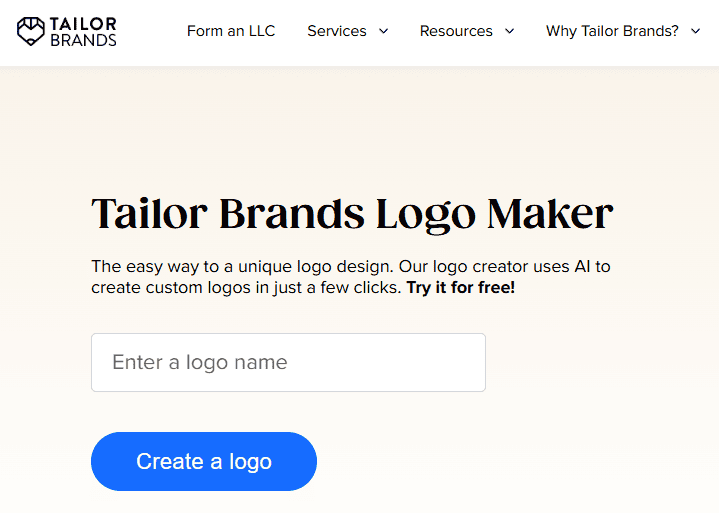
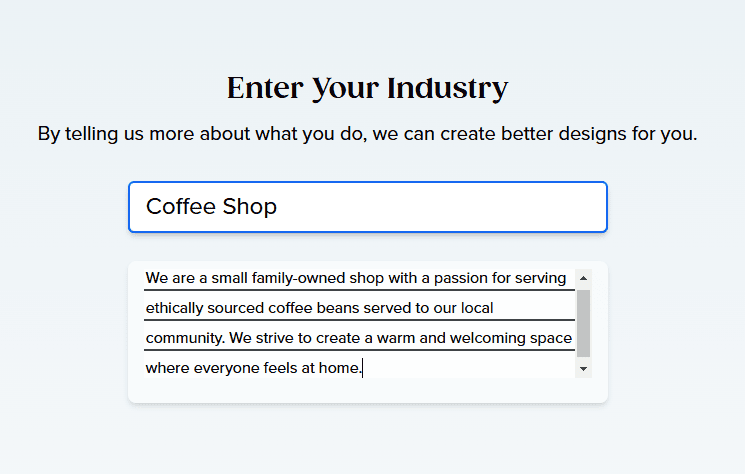
Optional Cost: Upgrade to a premium plan (starting at $3.99/month) to get high-res files, plus social media graphics and even a mini-website builder!
2. Looka
Creating a logo is easy with Looka. Their design service creates designs in minutes that are a clear upgrade from clip art. It’s super easy to use, even without design skills, and offers a full branding suite including business cards and social media kits.
Start with a free low-res version or upgrade for high-res files and extra features.
Why Try Looka?
- Professional-looking results: Looka doesn’t churn out generic designs. Their AI creates surprisingly sophisticated designs.
- Fast and easy: You can have a logo in minutes.
- Full branding suite: Beyond logos, they offer brand guidelines, business card designs, social media kits, and more.
- Affordable options: While the free version offers low-resolution previews, their paid plans give you high-resolution files and other branding goodies.
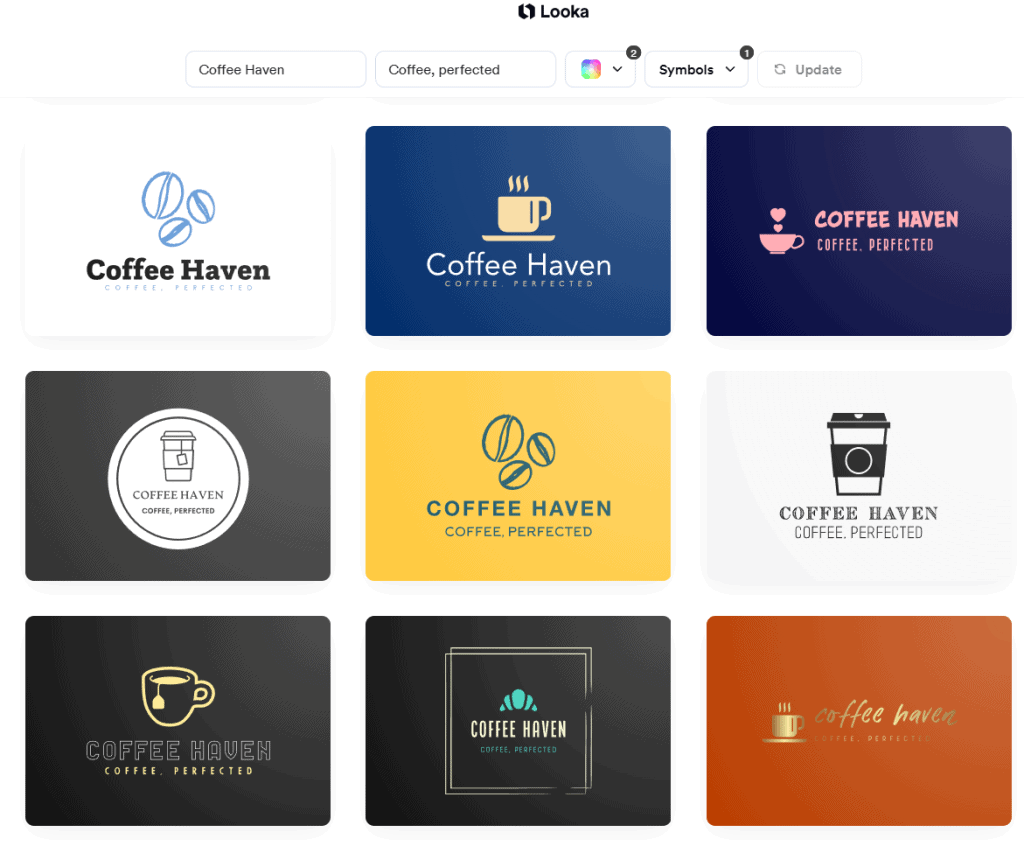
Optional Cost: Starting at only $20 (one-time), the logo package is budget-friendly. For those wanting a complete brand identity, the logo + brand kit is a great value at $96 per year.
3. Canva
Canva is a free online design tool for all kinds of design, and their free logo maker is no exception. You can create logos and designs for all things like Pinterest pins, Instagram posts and more.
- Templates: Start with professionally designed templates.
- Easy Customization: Drag and drop elements, change fonts and colors.
- Resource Library: Access millions of photos, icons, and fonts for free.
- Free to Start: Design your logo for free (optional upgrades available).
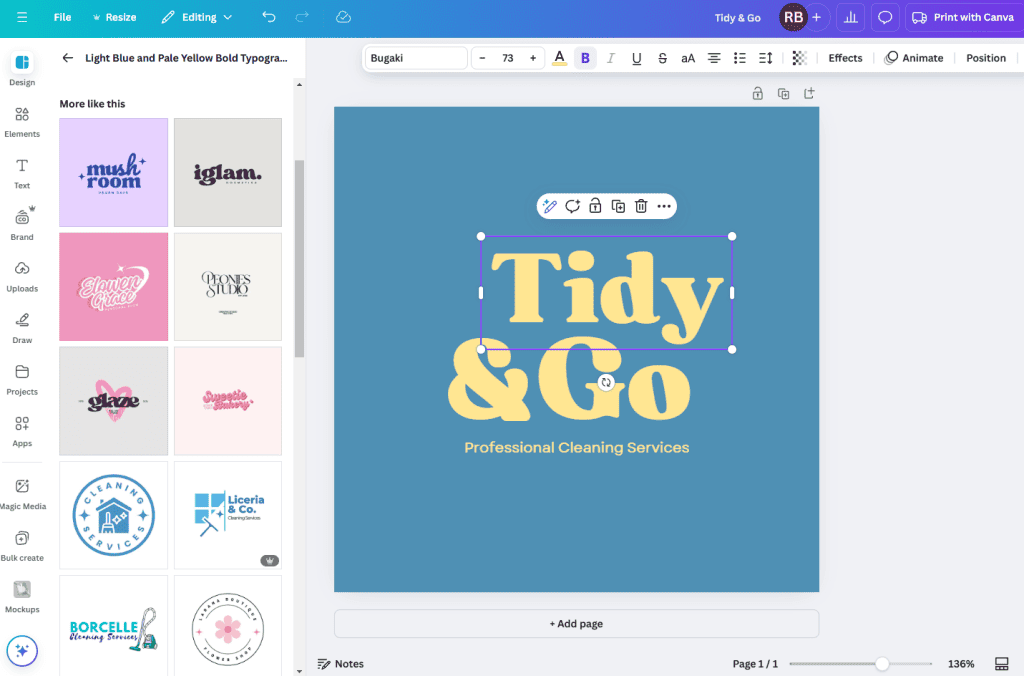
Optional Cost: Canva is free to use, but Canva Pro ($14.99/month) unlocks premium features, including high-resolution logo downloads (PNG, SVG, PDF) with transparent backgrounds.
4. Wix Logo Maker
You probably know Wix for its website builder, but did you know they also have a free logo design maker? This tool is packed with features and offers a simple way to create a unique logo for your brand, even if you have no design experience.
Why Try Wix’s Free Logo Maker?
- Get a professional logo without any design skills.
- Save time and create a logo quickly.
- Make your logo unique with easy customization.
- Get everything you need for branding in one place.
- Affordable options for every budget.
Pros: AI-powered design process, generates unique logo options based on your preferences, offers full branding packages.
Cons: You need to create a Wix account to download your logo files, and higher-resolution files require a paid plan.
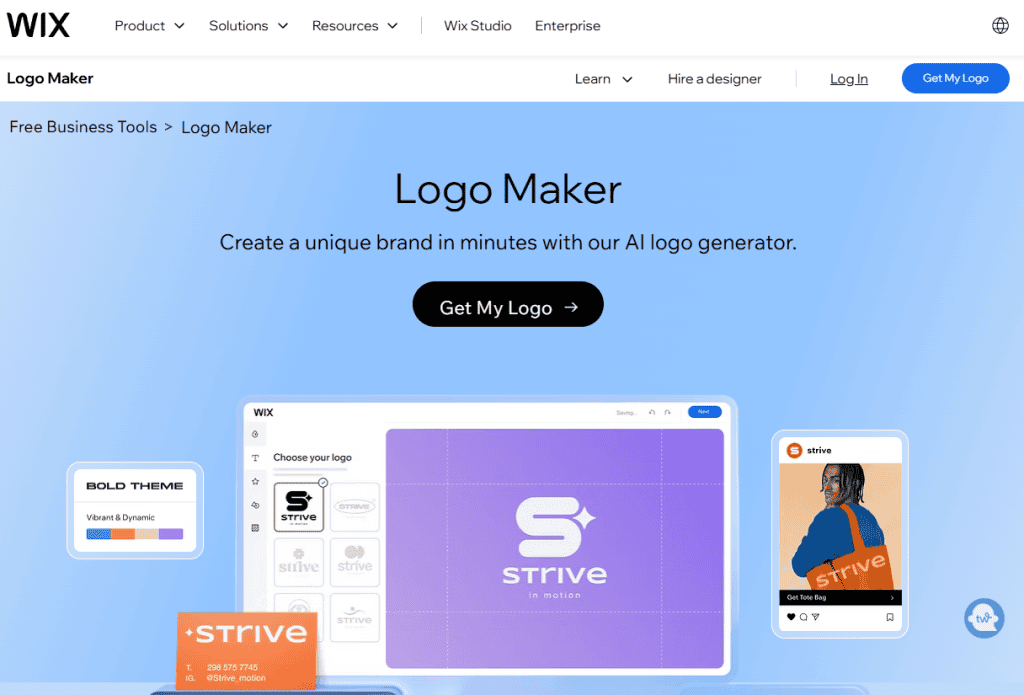
5. DesignEvo
Looking for logo design inspiration? DesignEvo offers a huge collection of templates and design elements, giving you tons of options to start with. Whether you have a specific vision in mind or need some creative sparks, you’re sure to find something that catches your eye.
Pros: Over 10,000 templates, easy customization options, wide selection of fonts and icons.
Cons: Free downloads are low-resolution; high-resolution and vector files require a paid plan.
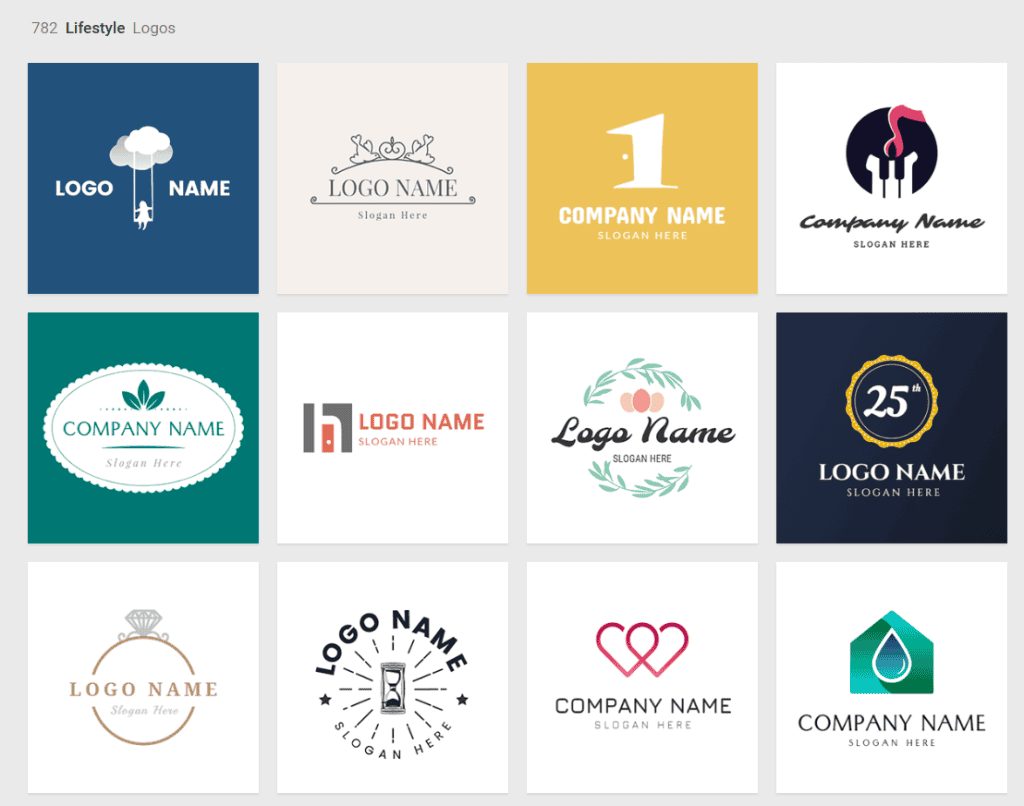
Tips for Using Free Logo Makers
- Keep it simple: Avoid overly complex designs.
- Choose relevant icons and fonts: Reflect your brand’s personality.
- Consider your target audience: Design a logo that appeals to them.
- Download in multiple formats: If possible, download vector files (like SVG) for scalability.
- Don’t be afraid to customize: Use the editing tools to make the template your own.
Final Thoughts
Creating a professional logo doesn’t have to be expensive or complicated. Using any of the tools mentioned offers a fantastic starting point for any non-designer. So, dive in, get creative, and design a logo that represents your brand!
Share your experience in the comments below!
👉 Follow me on Pinterest for more tips on wealth, money and business!
Looking to Earn More? Learn More About Side Hustles
- How to Start Freelancing with No Experience
- 5 Underrated Side Hustle Ideas that Make $8,000 a Month
- How to Make $1,000/Month Selling PDFs
- How to Sell on Etsy as a Beginner and Make Your First Sale
My Favorite Tools
To help you reach your financial goals, below are resources you can use to get started. They are free to sign up and will support your money goals.


Leave a Reply